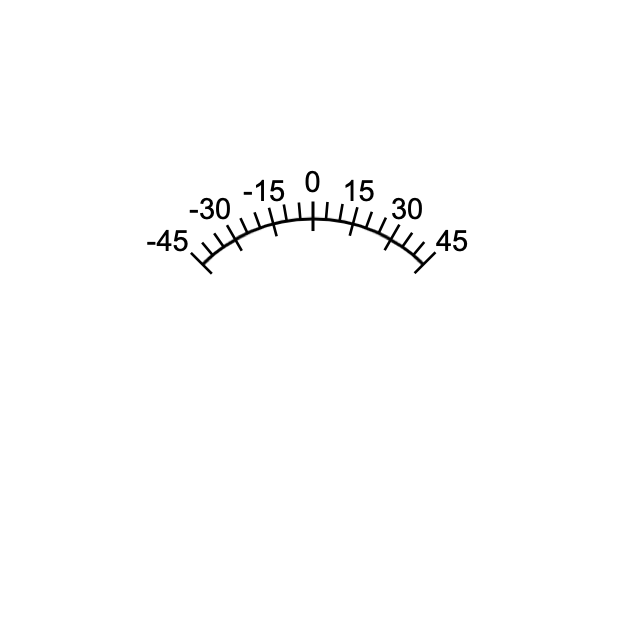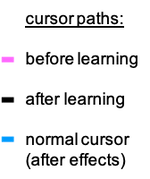Motor Learning Demos
When you learn to play a sport or drive a car, your brain learns new ways to control your movements by sending complicated signals to your muscles. If you borrow someone else's tennis racquet or car, your brain must adapt. Try out the "games" below to learn about how we gain new motor skills and adapt them to changing tasks and environments!
These demos are designed to be used on a computer with a mouse or trackpad, not touchscreen devices.
Click the buttons below to activate the different demos! It is best to try them in order.
Adapting a motor skill #1
Instructions
Collect the coins before they disappear!
Move in a straight line to each coin.
Click the coin to start.
Instructions
When you move straight, the cursor will move at a different angle. Try to move in a straight line. Click the coin to start.
Instructions
Now the cursor control will go back to normal.
Sounds like it should be easy again, right?
Try to move in a straight line.
Game Over
Click the coin to see your results.
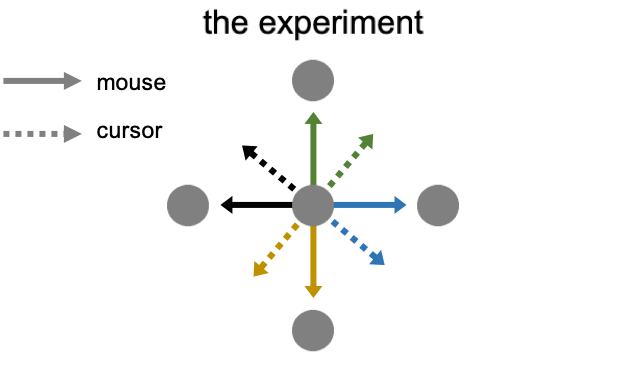
What happened?
Your results:
The lines show the paths that the cursor made on the way to the coins.
The pink lines show the first paths you made after the cursor control changed. The change made it difficult to move straight towards the coins.
The black lines show paths that you made after you practiced controlling the cursor. You may have learned to move straight to the coins.
The blue lines are the paths you made after the cursor control returned to normal. You probably could not move in a straight line even though you knew the cursor control was normal again!
Question: Why did you make errors when the cursor control went back to normal?
Show answer
+
Answer:
The change in control caused the cursor to move in different directions than it normally would. Your brain adapted to this change by adjusting your hand movements. When the cursor went back to normal, your brain continued to make the adjustments even though they were no longer helpful. These adjustments happen automatically, you don't control them in a voluntary way. Even though you knew that the cursor was back to normal, your brain still had to re-adapt!
Show details about the experiment
+
The experiment:
At first, the cursor moved on your screen in the same direction that you moved your mouse on your desk. Later in the demo, the relationship between hand movements and cursor movements changed. This is illustrated in the image to the left.
The solid lines show examples of the directions that you would normally move your mouse to get the coins. The dashed lines show the directions that the cursor would move during the mouse movements of matching colors. The cursor was rotated by 40 degrees (clockwise) around the middle circle. This is why you made clockwise errors when the cursor control first changed.
This change is called a "visuomotor rotation" because the visual feedback (cursor position) is rotated relative to the motor behavior (hand movements). In order to adapt to the visuomotor rotation and accurately control the cursor, you needed to move at angles 40 degrees counter-clockwise to the direction of each coin. This is why you likely made counter-clockwise errors when the cursor control returned to normal.
Adapting a motor skill #2
Instructions
Try to get the coins before they disappear. Use the markers to estimate what direction you are aiming in. Don't look at your hand! Click the coin to start.
Instructions
Estimate what angle it feels like you are aiming.
Don't look at your hand!
Click the coin to start.
Game Over
Click the coin to see your results.
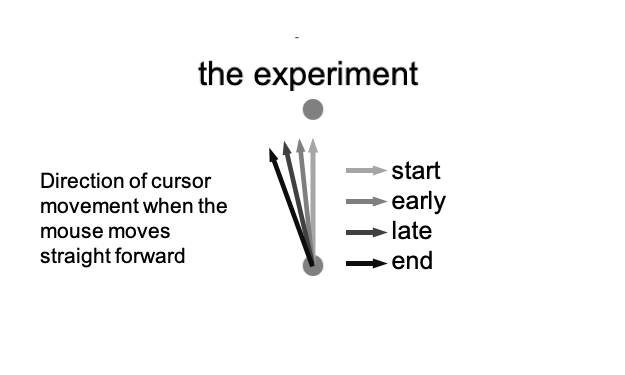
What happened?
Your results:
The illustration shows the movements of your mouse throughout the demo. The faint lines are from the beginning, and they get darker as the demo goes on. Throughout the demo, the cursor was gradually shifted at angles to the left. You needed to aim at angles to the right to compensate for the shift.
When you estimated the angle that you were aiming in, did you feel that you were moving at 20 degrees to the right? When visual-motor changes happen very gradually, people sometimes adapt to them without being fully aware of it.
Question: How can you change the angle of your movements without feeling the difference?
Show answer
+
Answer:
We can feel the position of our body through a sense called proprioception, and normally this allows us to correctly sense the direction of our movements. However, adapting to visuo-motor changes can affect not only the movements we make, but also our perception of our body position. A body illusion can occur that makes it feel like we are moving straight even though we are actually moving at an angle. This illusion is necessary to realign the sense of body position with the visual information from the cursor.
Show details about the experiment
+
The experiment:
The image to the left shows how the cursor was shifted during the experiment. The cursor was controlled normally at first, but this gradually changed throughought the demo. By the end, when you moved the mouse straight forward the cursor moved at a 20 deg angle to the left. In order to move the cursor straight upwards on the screen you needed to move the mouse at a 20 degree angle to the right.
Learning a new motor skill #1
Instructions
Collect the coins before they disappear!
Move in a straight line to each coin.
Click the coin to start.
Instructions
When you move to the left, the cursor will go right, and vice-versa. Try to go in a straight line to each coin. Click the coin to start.
Instructions
Now the cursor will go back to normal, just go in the direction of the target. Be careful not to go backwards! Click the coin to start.
Game Over
Click the coin to see your results.
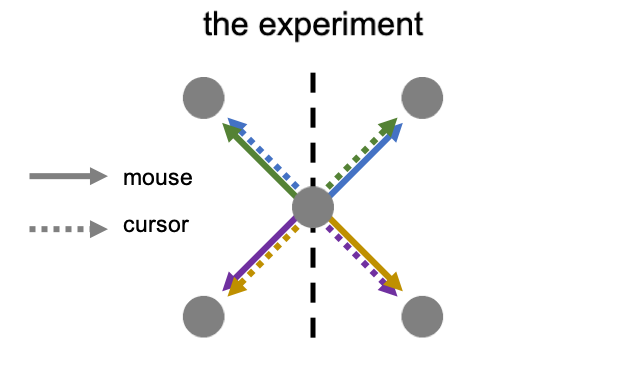
What happened?
Your results:
The pink lines show the first paths you made after your movements were mirrored left to right. This made it difficult to move straight towards the coins.
The black lines show paths that you made after you practiced controlling the cursor. You may have learned to move straight to the coins.
The blue lines are the paths you made after the cursor control returned to normal.
In the previous demos, you probably made errors when the cursor went back to normal after it was rotated. However, in this demo you may have been able to switch back to normal without making errors after the cursor was mirrored left to right.
Question: Why didn't you make errors when the mirrored cursor went back to normal?
Show answer
+
Answer:
You already have motor skills that allow you to control your computer mouse, as you have practiced this a lot. When the cursor is rotated, your brain adapts these existing skills to compensate for the change. When the cursor goes back to normal, your brain must adapt again to return your hand movements to normal. This takes some time.
However, it seems that the brain cannot control the mirrored cursor by simply adapting existing motor skills. Instead, a new "controller" or motor skill must be learned. The brain can select between different controllers once they are learned without having to adapt each time.
Show details about the experiment
+
The experiment:
The illustration to the left shows what happened during this demo. The movements of the cursor were mirrored left to right across the dashed black line. When you moved your mouse to the left the cursor went to the right, and vice versa.
The solid lines show examples of mouse movements. The dashed lines show the direction that the cursor would go during the mouse movements with matching colors.
If this demo was too easy for you, try the next one. It is a harder version of the "mirror reversal" task, and it will definitely take some time to learn a controller for it.
Learning a new motor skill #2
Instructions
Collect the coins before they disappear!
Move in a straight line to each coin.
Click the coin to start.
Instructions
When you move right and left, the cursor will move up and down. When you move up and down, the cursor will move right and left. This is going to be tricky, good luck! Click the coin to start.
Instructions
Now the cursor will go back to normal, just go in the direction of the target. Be careful! Click the coin to start.
Game Over
Click the coin to see your results.
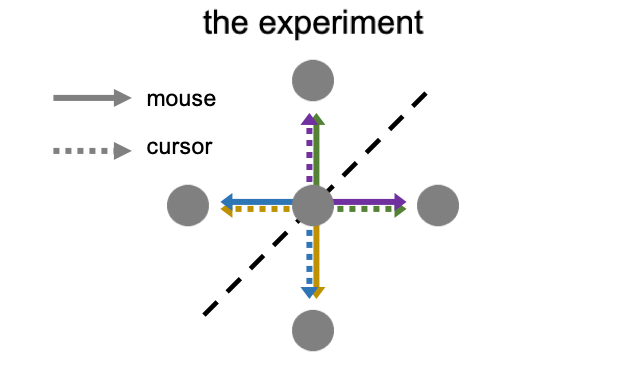
What happened?
Your results
This demo is similar to the previous one and the explanation of the results is the same.
The pink lines show the first paths you made after your movements were mirrored. This made it difficult to move straight towards the coins.
The black lines show paths that you made after you practiced controlling the cursor. You may have learned to move straight to the coins.
The blue lines are the paths you made after the cursor control returned to normal.
In the previous demos, you probably made errors when the cursor went back to normal after it was rotated. However, in this demo you may have been able to switch back to normal without making errors after the cursor was mirrored.
Question: Why didn't you make errors when the mirrored cursor went back to normal?
Show answer
+
Answer:
You already have motor skills that allow you to control your computer mouse, as you have practiced this a lot. When the cursor is rotated, your brain adapts these existing skills to compensate for the change. When the cursor goes back to normal, your brain must adapt again to return your hand movements to normal. This takes some time.
However, it seems that the brain cannot control the mirrored cursor by simply adapting existing motor skills. Instead, a new "controller" or motor skill must be learned. The brain can select between different controllers once they are learned without having to adapt each time.
Show details about the experiment
+
The experiment:
The illustration to the left shows what happened during this demo. The movements of the cursor were mirrored across the diagonal dashed black line. When you moved your mouse horizontally, the cursor moved vertically, and vice versa.
The solid lines show examples of mouse movements. The dashed lines show the direction that the cursor would go during the mouse movements with matching colors.
The neuroscience of motor learning
See this post for information about the neuroscience of motor learning. You can also check out more information about how the brain processes information and how the brain controls movement .